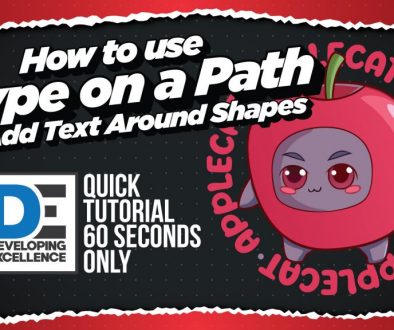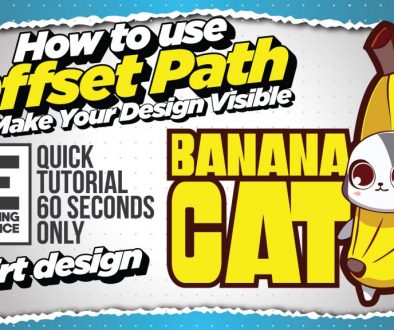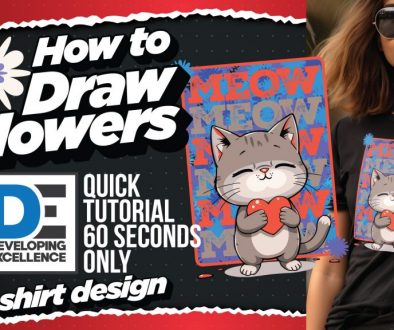How to Use Global Edit to Draw Coffee Beans in Adobe Illustator
In this quick tutorial, learn how to use the Global Edit function in Adobe Illustrator to create a coffee bean background for your T-shirt designs. I’ll show you how to draw ovals, duplicate them across the background, and use Global Edit to split each coffee bean, adding detail and texture. This technique is perfect for multiple object at once! The design features a cute cat with a cup of coffee and the wordmark “Espurrsso Lover,” making it a perfect fit for coffee lovers.
The Source File is on my Patreon as usual 🙂