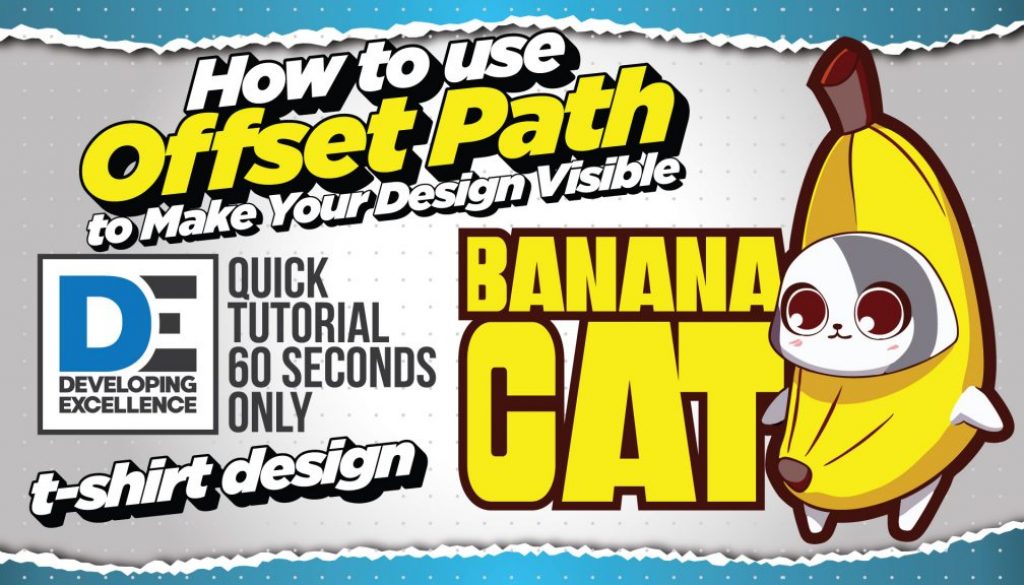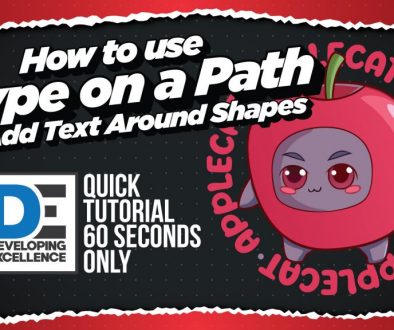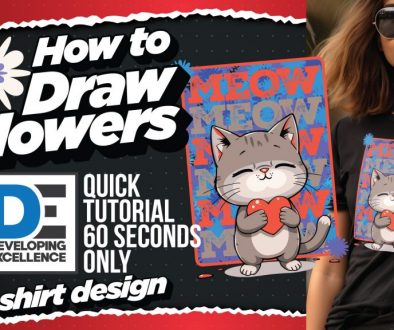How to Use Offset Path to Make Your Design Visible in Adobe Illustrator
In this quick tutorial, learn how to use the Offset Path feature in Adobe Illustrator to fix text readability issues on light backgrounds. Using the popular Banana Cat meme, I demonstrate how to create an offset path to make the yellow wordmark and banana more visible by adding a dark stroke around it. With this easy technique, you can make any design stand out on any background in less than 60 seconds!
The Source File is on my Patreon as usual 🙂