How to Use Type on a Path to Add Text Around Shapes in Adobe Illustrator
Discover how to use Adobe Illustrator’s Type on a Path tool to add professional-looking text to your designs.
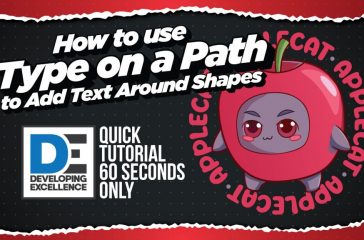
Discover how to use Adobe Illustrator’s Type on a Path tool to add professional-looking text to your designs.
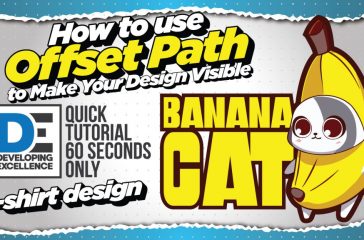
In this quick tutorial, learn how to use the Offset Path feature in Adobe Illustrator to fix text readability issues on light backgrounds.

In this quick tutorial, learn how to use the Global Edit function in Adobe Illustrator to create a coffee bean background for your T-shirt designs.

Discover how to draw floral patterns for T-shirt designs in Adobe Illustrator with the Pucker and Bloat effect.
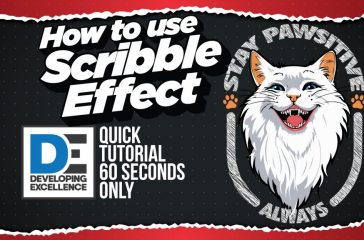
In this quick tutorial, learn how to use the Scribble Effect in Adobe Illustrator to add a hand-drawn
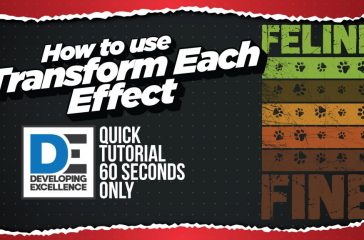
In this quick tutorial, learn how to use the Transform Each function in Adobe Illustrator to create a unique T-shirt design.
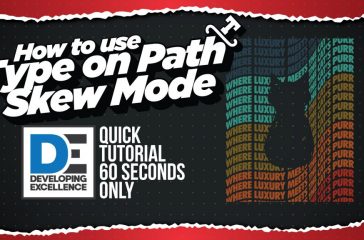
In this quick tutorial, I’ll show you how to use Adobe Illustrator’s Type on Path Tool and its special Skew Mode to

In this quick 60-second tutorial, learn how to create a stunning Halftone Sunburst Effect in Adobe Illustrator

Discover the power of the Perspective Distort mode in Adobe Illustrator’s Free Transform Tool! Watch as I turn simple text into

Learn how to use Adobe Illustrator’s Artbrush feature to create custom graphic brushes! In this quick tutorial,