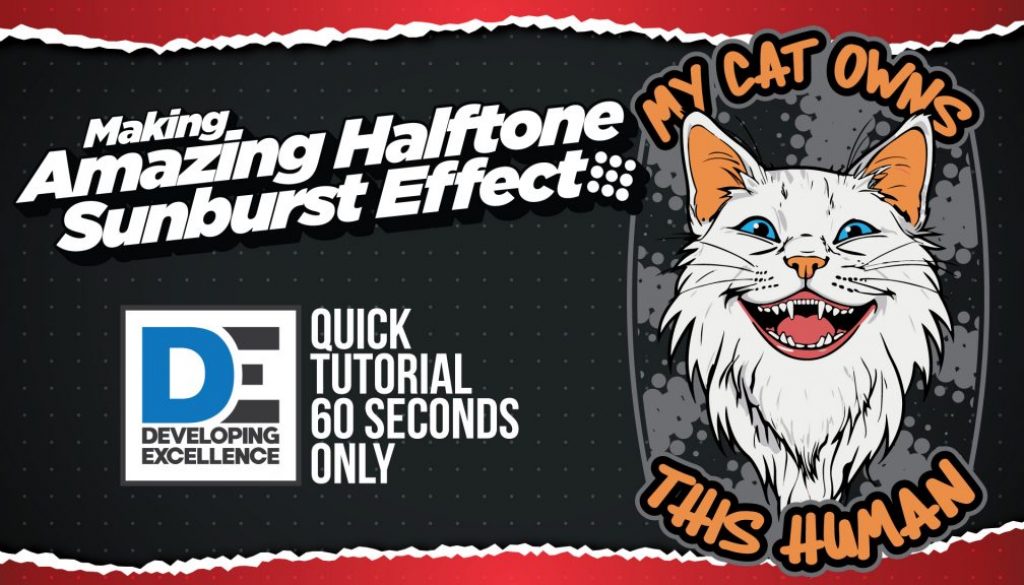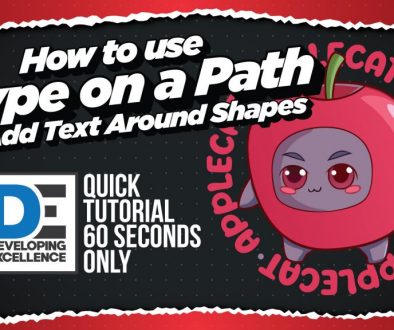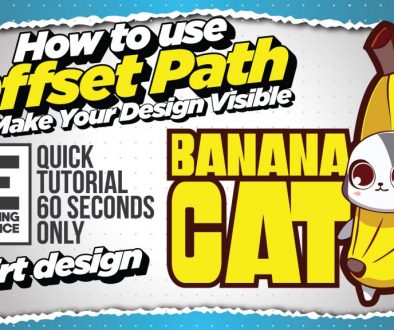How to Make a Halftone Sunburst in Adobe Illustrator
In this quick 60-second tutorial, learn how to create a stunning Halftone Sunburst Effect in Adobe Illustrator, perfect for T-shirt designs. Starting with a simple circle, I’ll guide you through the process of modifying it into a sunburst, applying a Radial Blur Effect, and adding a Halftone Effect with a large radius. Finally, you’ll see how to use Image Trace to convert the design into a clean, vectorized graphic that’s ready for print or digital use.
The Source File is on my Patreon as usual 🙂