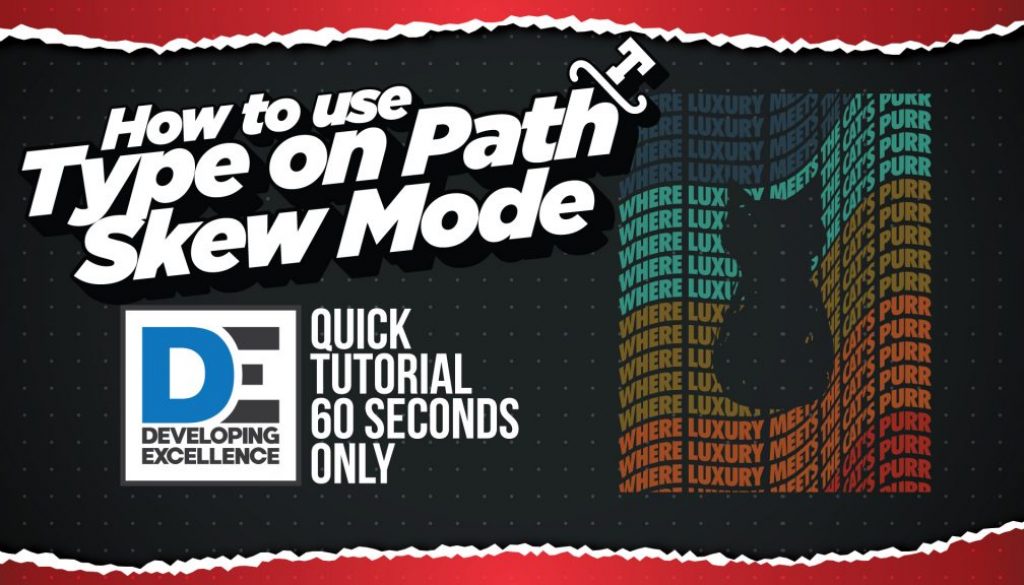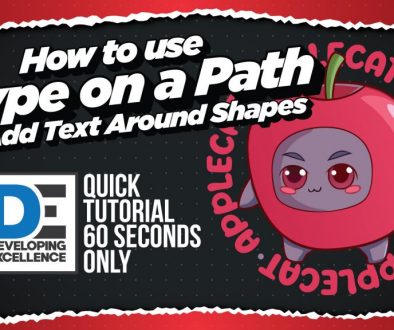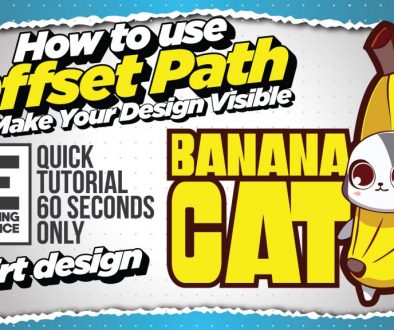How to Use Skew Mode in Illustrator’s Type on Path Tool
In this quick tutorial, I’ll show you how to use Adobe Illustrator’s Type on Path Tool and its special Skew Mode to create a textured text background for a T-shirt design. I’ll demonstrate how to duplicate and color a funny cat phrase to make it look like a texture, then place it into a mask. All of this in just 60 seconds and you’ll have ready t-shirt design!
The Source File is on my Patreon as usual 🙂