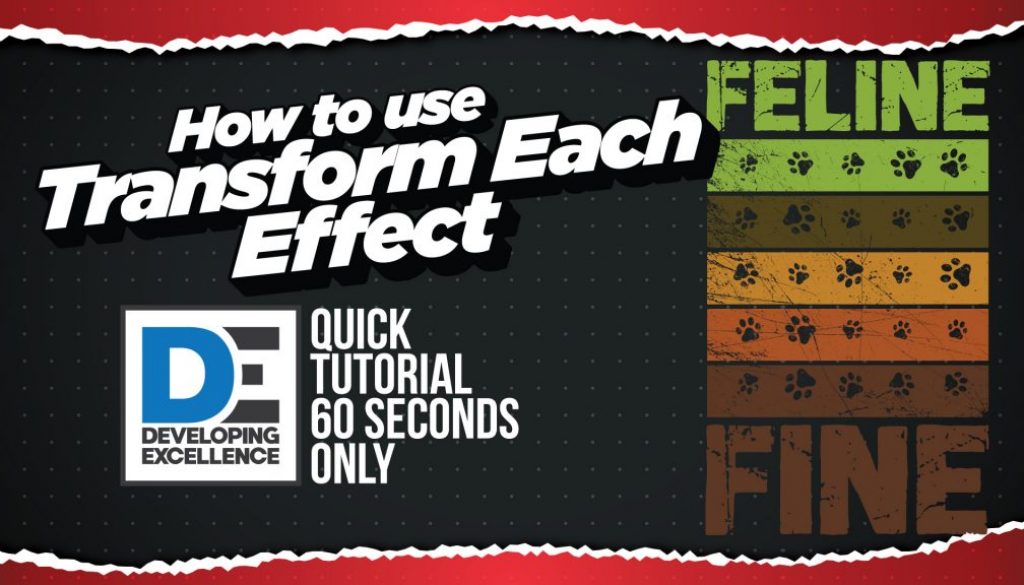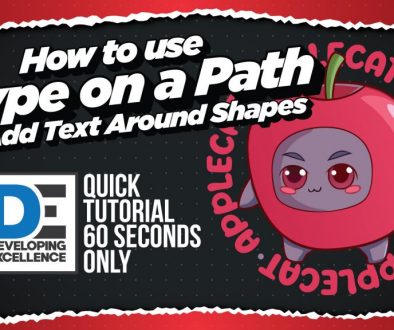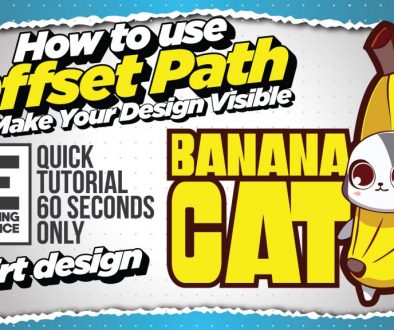How to Use Transform Each in Illustrator – T-Shirt Design in 60 seconds
In this quick tutorial, learn how to use the Transform Each function in Adobe Illustrator to create a unique T-shirt design. I’ll show you how to draw rectangles, color them, and add paw prints. Then, using Transform Each, we’ll adjust the orientation and size of each paw print to create a dynamic texture. Finally, I’ll add the “Feline Fine” wordmark to complete the stylized design.
The Source File is on my Patreon as usual 🙂